Reminder - Use the magnify button to viewing Gallery images full size
Someone people, myself included, were a little confused as to how to view images full size, when the current version of our Gallery software was released.
Traditionally, clicking a Gallery thumbnail image opened up the full size image, but for some reason, the developers changed it so that instead you click on the small  icon located above, instead.
icon located above, instead.
Take this gorgeous photo uploaded by our equally gorgeous Viivi...
To view it full size, you have to click on the magnify button.
Here's my thing...
I think its unnatural... To little ol' me, it's been common web practice for years to open an image by clicking on it, not to look for a separate icon to perform the function. I think changing the practice goes against usability. However I was told "well that's now how Facebook now does it!". So there you have it folks. The master trendsetter has spoken.
Simply gorgeous photo though.
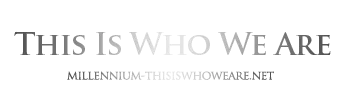




0 Comments
Recommended Comments
There are no comments to display.
Create an account or sign in to comment
You need to be a member in order to leave a comment
Create an account
Sign up for a new account in our community. It's easy!
Register a new accountSign in
Already have an account? Sign in here.
Sign In Now