Recent Gallery Improvements
This Staff blog entry covers some major new features recently added to our Gallery component. There are many refinements, performance optimizations, and new features, including:
Image notes
Image owners are now able to add notes to sections of their images, positioning and resizing them to suit. Other members will be able to see the notes when hovering over the image. To add image notes click on the  button above your own uploaded image.
button above your own uploaded image.
Friendly URLs
The Gallery now makes full use of the Board's FURL system (Friendly URL's). Categories, albums, images and more now have the friendly URL structure you're familiar with.
Image rotation
Images can now be rotated in 90° increments, to compensate for those photos taken in landscape or portrait, but saved in the wrong orientation. Look out for the  and
and  buttons that appear above your own uploaded images.
buttons that appear above your own uploaded images.
New slideshow
A completely rewritten slideshow feature! It is now a unified interface, loading images on demand as necessary. Users can play or pause the slideshow at will, or jump to specific photos using the thumbnail bar.
Profile picture album
You can now create a new kind of album, a 'Profile Picture' Album. After this album has been created, any images that you upload to it will be displayed on the change picture page in your User CP, making them easy to select as your profile image.
Sub albums
Albums now support unlimited sub albums, which work exactly like gallery sub categories.
Category & album covers
It is now possible to specify one of the images in a category or album to be the cover of that category or album. If a cover image is specified, it will always be displayed for that category or album, instead of the last image thumbnail.
Friends-only albums
When creating an album, users can now choose to restrict viewing to only those users who are on their friends list.
Reputation support in comments
Support has been added for the Board's reputation feature in comments posted within the Gallery.
Interface tweaks
We have updated the style of categories so that larger versions of the image are used, to give more impact. The image listing has also been updated, and will now show as many images on a row as the users browser can fit. This should improve the display of the Gallery for users who have higher screen resolutions. The image view screen has also been improved, including support for those features mentioned above.
Improved Media Support
You can now upload a variety of video formats into the gallery including popular MPEG 4 formats used by modern phone/smartphone handsets and FLV (Flash Video) that play instantly like Youtube when viewed. The current list of video media formats is .mov, .wmv, .avi, .mpg, .mpeg, .swf, .flv, .m4v, .mp4. Additional support will be ongoing.
Download Button for wallpapers and images.
The download button  is very useful when you want to download an image to use personalise your computer. Another download button appears when you are viewing a full size image.
is very useful when you want to download an image to use personalise your computer. Another download button appears when you are viewing a full size image.
You can also click on the Share options for sending images or photos as E-Cards and various image embedding options already for you to copy and paste.
If you like particular images, you can mark your favourites and even instantly set them as your avatar. So why not create an album to use as a handy bank for your various avatars?
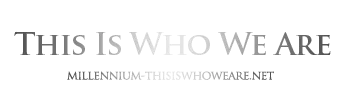



0 Comments
Recommended Comments
There are no comments to display.
Create an account or sign in to comment
You need to be a member in order to leave a comment
Create an account
Sign up for a new account in our community. It's easy!
Register a new accountSign in
Already have an account? Sign in here.
Sign In Now