New in TIWWA 4.2: Clubs
We are happy to introduce the next major feature that will be available at This Is Who We Are - Clubs.
Clubs are a brand new way of supporting fun, on or off-topic sub-communities within our site, in other words, providing new improved 'social group' functionality. Let's take a look at the concept with a few demo example screenshots from the software developer's beta test site, and then go over what Clubs are capable of doing!
(Above: The Club directory. This is similar to the main forum index page)
(Above: A Club homepage, essentially what a specific Club will look like)
(Above: Club member listing, showing a particular Club's creators and also the members of this social group.)
(Above: Example of content within a club; topics, in this case.)
There's a lot to digest there! Let's go over the basic functionality...
Club Types
Four types of club are available, we may enable some or all here at TIWWA:-
-
Public clubs
Clubs that anyone can see and participate in without joining. -
Open club
Clubs that anyone can see and join. -
Closed club
Clubs that anyone can see in the directory, but joining must be approved by a Club Leader or Club Moderator. Non-club-members who view the club will only see the member list - not the recent activity or content areas. -
Private club
Clubs that do not show in public, and users must be invited by a Club Leader or Club Moderator
As the site staff, we can of course configure which club types can be created and by whom. We could, for example, enables members to create public and open clubs, but allow a "VIP" group to also create Closed and Private clubs. Obviously we need to give this thought and see how things develop.
Club Users
Each club has three levels of user:
-
Leader
A leader has all of the permissions of a moderator, and can add other moderators. They can also add content areas (see below). The club owner is automatically a leader. -
Moderators
Moderators, as the name implies, have the ability to moderate content posted within the club. We can define which moderator tools can be used. We could, for example, prevent any content being deleted from clubs, but allow it to be hidden. Moderators can also remove members from a club. -
Users
Anyone else that joins the club.
TIWWA's staff (Elder administrator and moderator groups), are able to moderate content in any Club regardless of whether they are a member of it.
Clubs can be created by any TIWWA user who has permission. As you would expect, this is controlled by our regular member group permission settings, so we may make available Club creation facilities to Patrons, or other specific groups.
For closed clubs, there's an approval process. Users can request to join and the request must be approved by the Club's leader. Leaders get a notification when a user requests to join; the user gets a notification when their request is approved or denied.

(Above: Approving and declining join requests.)
Club Content
Club Leaders can add a variety of content areas to their club - forums, calendars, blogs and so on. It's important to note that these content areas are fully functional just as if they existed as a top-level admin created area. They will appear in search results, activity streams, users can follow them, embed links to them, and so on. If a user has permission to see a forum (for example) within a club it will behave exactly like other forums they see - and the same for all other kinds of content.
Each content area a leader adds can have a custom title, and will appear in the club navigation. This means, for example, that you can have multiple forums within a club, and give each a different name.
(Above: Adding content areas to a Club.)
Club Custom Fields
Clubs also support custom fields. Custom fields are defined by the site administrator and can be filled in by Club Owners. The values they enter are shown (along with the club description) on the club homepage.

(Above: Custom fields in a car-themed club.)
On the Club Directory page, users can filter the list of clubs by the custom club fields if they want to.

(Above: Filtering clubs.)
Club Locations
Clubs have built-in support for Google Maps, allowing users to specify an optional physical location for their club.
Let's say we run a community for car enthusiasts; each club might be tied to a particular region's meetup. The Club Owner specifies the location when setting up the club, and clubs are then shown on map on the directory page:
(Above: Club locations.)
And within a club, the location is shown too:

Club Display
We offer two ways to display club headers within the club - the standard way, shown in the screenshots you've seen up to this point, but we also have a sidebar option. This is something the admin sets globally for the whole TIWWA site, rather than per-club. This is useful if our site design doesn't facilitate another horizontal banner taking up valuable screen real-estate; moving the club banner to the sidebar alleviates this pressure on vertical space.

Using Clubs
There's a lot of scope for using clubs beyond allowing TIWWA's members to create their own groups. We do not even have to call them "clubs" if that does not suit our case. For example, we could rename Clubs to "Social Groups". This would allow each social group to have its own community, with its own forums, gallery, file sharing and so on, private and separate from other social groups.
We could use Clubs for special events or as a home for project teams, like our TIWWA Black Coats community volunteers.
The first that occurred to me is that Members will be able to expand on specific aspects of Millennium that interests them, perhaps the bahavioural science and criminology aspects, or Legion, Angels, or perhaps an expanded Mark Snow themed area.
Secondly, I can see huge potential for off-topic content, expanding further on some of the existing themes in our off-topic forums... A club for The Donut Hole, a club for Lucy's Pantry, or a TV and Movie Club.
You may be inspired to create a club for The Walking Dead, Game of Thrones, perhaps a club for the weather, or great 80's TV shows, or a club for horror movies or any other movie genre or sub-genre, cult television series, or for a favourite actor, artist, writer or musician.
Like the idea of clubs? Inspired to create one? Let us know...
And of course, you don't need to bother with Clubs if you don't want to!
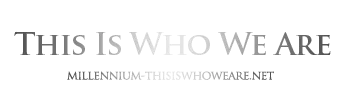










0 Comments
Recommended Comments
There are no comments to display.
Create an account or sign in to comment
You need to be a member in order to leave a comment
Create an account
Sign up for a new account in our community. It's easy!
Register a new accountSign in
Already have an account? Sign in here.
Sign In Now