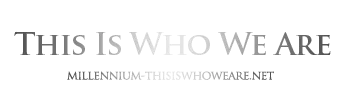About This File
This Millennium screensaver was released on the now long since disappeared 1996 official Fox Millennium website. It is now a victim of it's own age but is presented here for posterity. The screensaver flashes the words Wait, Worry and displays the Millennium logo. It also contains the terrifying screeching sound of Frank's visions.
Requirements: Windows 95/98/98SE/WinXP* . (Incompatible with Windows Vista.)
Installation: Download and unzip (extract the archived files).
*Special instructions on how to get it to work on Windows XP.
I've had a play around with it. It seems that within the zipped file if you double click on the install.exe file it will install the screensaver
comprising of 2 files (named Install.scr and Install.exe) into your C:\Windows folder. Because Windows XP stores it's screensavers in the
C:\Windows\System 32 folder, the Millennium screensaver will not show up in your screensaver list.
Windows95 which was out at the time of the screensaver's release stored it's screensavers in the Windows folder and if you take a look you will see it's now in there. You can run the screensaver manually from in the C:\Windows folder but I've tried moving it into the System 32 folder (so it appears in the screensaver list) but it doesn't work.
You can create a desktop shortcut to the screensaver and this works fine
to manually start it in WindowsXP.
Do this as follows:
- Open the downloaded zip file, millss95.zip.
- Double click the Install.exe file from inside the zipped archive. (extracting it first doesn't work for some reason). The message will be displayed "Screensaver Installed".
- Browse to your Windows folder and locate install.exe
- Right click on it and select Send To>Desktop (create shortcut)
- Go to your desktop and double click the shortcut and the screensaver will work.