Don't Miss The Latest Updates And Features At This Is Who We Are!
A few days ago we upgraded to the very latest version of our Community Software. Every upgrade brings new features and enhancements to make your time here more fun, exciting and useful! This blog entry contains a look at some of these latest features at TIWWA that you don't want to miss!
#1 Customise your profile!
Your profile at TIWWA is a special place all about you, and the great news is that it is now customisable if you have made more than 10 posts!
Upload or link to any image to give your profile a more personal or perhaps a seasonal look!
Here's some examples to inspire you!
To customise your profile, either click on the Edit Profile link when viewing your profile or choose the My Settings link in your user drop down menu.
From the profil tab in your settings, choose Profile Customisation from the left menu. From there you can link to an image online, upload an image (up to 250kb), and/or change your profiles background colour. Tiling an image is great for small images as they repeat across your profile. A handy tip is to have your profile open in another broswer tab or window and then you can just quickly reload/refresh the page to see what your new changes look like.
#2 Enhanced Status Updates!
Status Updates at TIWWA have been incredibly popular and have now been taken to the next logical step by allowing archived statuses and status replies.
A recent addition is the ability to locks a status update. A normal member can lock their status to prevent comments from other members, although TIWWA Staff can over-ride this and reply and/or unlock the status.
Members can receive email notifications when a reply is made to their status, or a reply is made to a status they have commented on. This will continually drive traffic at TIWWA and encourage more interaction between members!
#3 Twitter Integration!
Twitter integration is now enabled, meaning members can now link their account with their Twitter account! If you have a Twitter account, they you may use this to register a new forum account if you are new to TIWWA or to "connect" your existing account with their Twitter account.
Integrating your Twitter account allows you to use your Twitter profile picture and description on the board. You can also import your latest Twitter status onto the board, or post your board status to Twitter. If your forum status is longer than 140 characters, it will cut the status off and automatically add a Bit.ly URL pointing to your forum status update! You may note that each status update on the forum has a little icon showing where the status originated.
You can also import your Twitter background as your profile background (see above: Customise your Profile!)
These improvements should increase registrations at TIWWA and generate more traffic to it.
Facebook intergration is also available and we will likely enable this too allowing for the same use as with Twitter for those who want to make use of it.
#4 Link Sharing!
Easily share links from TIWWA to your Facebook wall, Twitter page, and more. Great way to drive traffic in both directions!
As most Facebook and Twitter users have discovered, sometimes you see a link to a great article or topic and want to share it with your friends and followers. This new feature makes this very easy to do. You don't even have to leave the page to do it.
If you have connected your forum account to Twitter and Facebook, then clicking on the share link icon for those services loads a pop-up enabling you to tailor your content before sending it. Of course, there are many more places to share links which is why we've included a few other methods by default and its very easy to add more.
Of course, if you don't have your account linked to Twitter or Facebook, the standard "share" link is launched for each service. The other services act like this too, a new window is opened with the service's share page loaded and filled in.
It's no secret how social media has improved how we share data to each other and this feature allows TIWWA to gain more exposure using existing services. The seamless integration with Facebook and Twitter lowers the barrier for sharing our content!
#5 Topic Preview!
Preview the first few lines of a topic without loading the entire topic. Whilst inside a forum, when you 'mouse over' a topic entry, you'll see a little 'pop-up' icon.
Clicking this loads an excerpt from the first post along with some data underneath.
This feature adds a little more functionality and polish to the forum index allowing you to perform your daily routine a little quicker and a little easier.
#6 Notifications!
An easier way to be notified of all the various events that happen in our community! A new menu has been added next to your username dropdown in the top right corner of the page. The number of unread notifications is listed on this menu so that you can quickly see how many unread notifications you have.
When you click on the menu, a dropdown is loaded via AJAX displaying your last 10 notifications. Unread notifications are bolded to help you quickly identify them in the list.
Notifcations can be less intrusive that receiving a PM or e-mail every time someone leaves a comment on your profile! Use a notification instead!
There's a "View All" link at the bottom of the menu, allowing you to quickly go to your notifications list should you need to review further back than the last 10 notifications you received. An important note to make here - when you open your menu, all of your unread notifications will be marked as read. And finally, once you have no unread notifications, the styling of the menu will change so as to prevent it from drawing your attention as readily as when there are unread notifications for you to view.
To customise your settings, go to your My Settings page, under the Settings tab, look for Notification Options.
More features and improvements!
#7 Search Engine Overhaul
Search engine rebuilt from the ground up introducing more flexibility and power.
#8 New mobile skin!
Mobile skin for many popular devices to enable easy access to our community.
#9 Automatic Media Embedding!
Automatic parsing of YouTube and other media into posts. Post a link to a Youtube and it just shows!
#10 iPhone App! Android support coming soon.
The mobile market for communities has exploded and IPS have responded by offering a great, new mobile skin for communities like TIWWA and its applications. There are inherent limitations in a mobile skin that are difficult to work around such as image uploading, logging in, and more that are either impossible or just tedious on a mobile device. IPS have now introduced a new iPhone app to solve these issues and add new options!
You can add a list of all the IP.Board-powered communities like TIWWA that you visit and save your username/password to those communities in the app. You now have one-tap access to all the communities you visit. No need to tap out your login each time you wish to visit the community of your choice and easily switch between all the communities you visit!
Members can update their TIWWA profile status right within the app without having to navigate to any other page. Even better, if you use TIWWA's built-in Twitter and Facebook integrations, you can even update the status on TIWWA, your Facebook, and your Twitter all in one click! This allows your TIWWA to become the center of your online social experience!
You are able to upload images, videos, and camera shots directly from your iPhone to TIWWA! Members can select their source, write a caption, description, and even choose from the albums they have created at TIWWA to upload their media.
Two simple but easy sharing functions are available: open in Safari and email. Found a great topic on a community you visit and want to share it? Just click email and send it to a friend. You can also open the community in Safari to bookmark a page or perform other functions available in the OS browser.
We are happy to say that the IP.Board iPhone app will be available totally free to all! There are no ads from IPS in the app or anything intrusive that will distract from your community experience! This is the very first version of the iPhone app and IPS have tons of great ideas to improve it and will continue to do so over time.
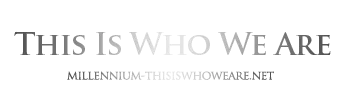


















10 Comments
Recommended Comments
Create an account or sign in to comment
You need to be a member in order to leave a comment
Create an account
Sign up for a new account in our community. It's easy!
Register a new accountSign in
Already have an account? Sign in here.
Sign In Now