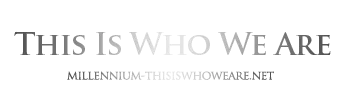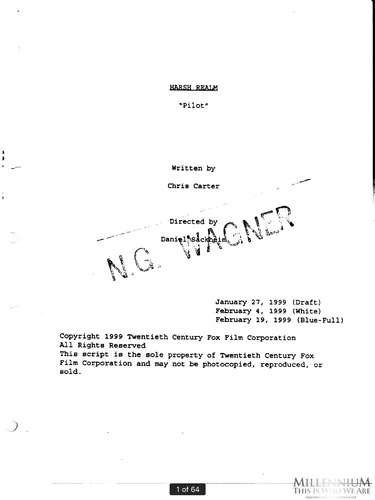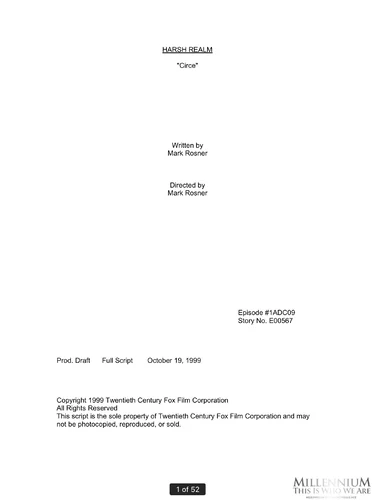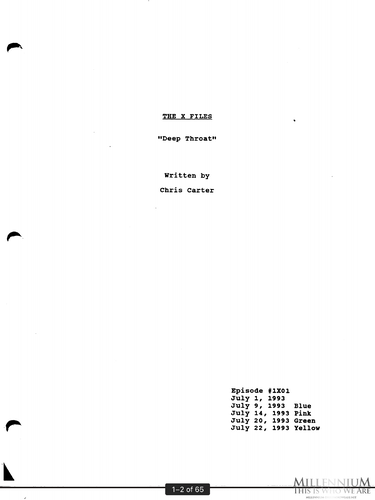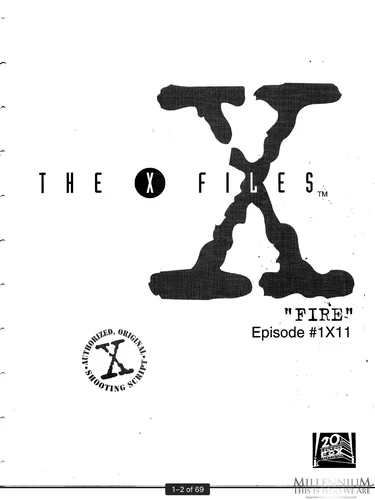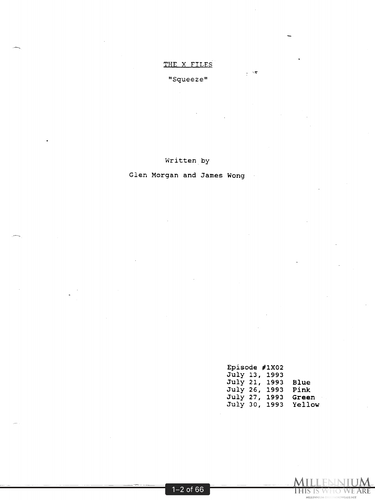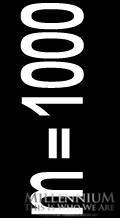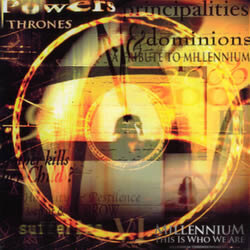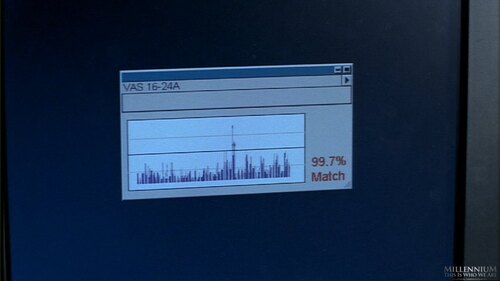Millennium Gadgets
A collection of free Millennium inspired desktop gadgets/widgets for Windows with Rainmeter, created by The Old Man.
You can add your own name and countdown date to show the days remaining. Drag and position them anywhere, across multiple displays. Add, remove or personalise them at any time!
Requires the free, lightweight Rainmeter desktop theming platform.
Simply install Rainmeter first, then install our latest Millennium gadget pack.
1 file
-
Millennium Gadgets Pack (requires Rainmeter and Windows 7 or later)
This Millennium download has been updated and now contains a suite (pack) of Millennium-inspired gadgets which run on the free Rainmeter theming platform for Windows.
The pack includes 8 Millennium inspired gadgets, with additional variants (total of 10 designs).
Frank Black Millennium Countdown Halloween 'Spooky' Frank Black Millennium Countdown Halloween Pumpkin Millennium Countdown
with 2 selectable variations: animated with flickering candle (art by @ethsnafu) and standard, non-animated version. Lucy Butler Millennium Countdown
with 2 selectable variations: choice of 2 scenes from Antipas Halloween 'Spooky Lucy Butler' Animated Millennium Countdown Ouroborous 'All-In-1' Millennium Countdown
with choice of 4 selectable variations including standard gold Ouroborous, an animated rotating Ouroborous, and the popular Owls hacked version of the Ouroborous available in 2 matching white or gold text versions. Owls Ouroborous Millennium Countdown
A stand-alone variation featuring the popular Owls hacked version of the Millennium Group's Ouroborous branding available in 2 matching white or gold text versions. Animated Ouroborous Millennium Countdown
A stand-alone variation with an animated rotating Ouroborous.
Description
These Countdown gadgets can be installed on modern, recent versions of Microsoft Windows including Windows 7 with Service Pack 1, 8x, 10 (after Rainmeter is installed first).
The gadgets feature images inspired by Millennium, a 'Welcome Message' from the Millennium Group, your name (optional) and the 'number of days remaining' (you can edit the countdown date/time,) all inspired by Chris Carter's Millennium television series.
Here's a video to show you how they work... that Festive wallpaper is not included!
Features
Millenniumistic! Our interactive Countdown gadgets feature images from Millennium television series, the default gadget is of Millennium Group criminal profiler Frank Black and is the first one made. Display as many as you like, 1 or all of the gadgets, you tweak each with different names and countdown times. Easy to personalise - Just click on the 'Welcome Frank' greeting to display your own name instead (max 16 letters) . After a few seconds, the gadget will update with the new name. Days Remaining Countdown - Upon first install, displays the current number of days remaining in Millennium-inspired style until next New Year's Day or Halloween.
Just click on the countdown to change the date/time of your event. After a few seconds, the gadget will update with the new time. TIWWA Site Link - Clicking the image on the gadget triggers the booming Millennium style drum sound and takes you to straight to our Millennium community forums (TIWWA) via your current default internet browser. Automatic saving - The gadget will remember your customised settings (name, target date) whenever you restart your computer (if you have the default setting enabled in Rainmeter to load Rainmeter when you start Windows). Drag and drop anywhere on your desktop. Rainmeter will remember where you left the gadget so it will appear in the same place, when you next restart Windows. You can also save your desktop layout as a new layout within Rainmeter, with or without your current desktop background.
Requirements
Windows 7 Service Pack 1, Windows 8, Windows 10 and later. Rainmeter, the best known and most popular desktop customization program for Windows which uses very little CPU and RAM resources and will run perfectly well on any supported hardware. Rainmeter is free and open source.
Remember to please download and install Rainmeter first, then afterwards you can install our gadgets. Available from https://www.rainmeter.net/ For more hints and guidance on using our gadgets, how to display more than or choose different styles on some gadgets, please see this handy pinned topic:-
How to install
First install the latest free version of Rainmeter software from the official Rainmeter site.
You can download it for free from https://www.rainmeter.net/ After Rainmeter is installed, it shows you a welcome message skin and demo widgets. You can close off/disable them (and any others you don't want visible) by right-clicking on them, and selecting Unload. Download the latest Millennium Gadget pack from here, then double-click on it to install (it should open automatically in Rainmeter).
How to configure
Place them where you like!
You can click, drag and drop the gadgets to move to any desktop area of any monitor you have. Rainmeter will remember its position. Change the name!
You can change the name shown from Frank to your own, simply click on the "Welcome Frank" message and following the instructions. Change the countdown date and time!
You can change the countdown timer's target date by clicking on the current countdown message and following the instructions to enter a new future event date/time. The gadget will ask you for the year, month, day, hour and minute. E.g. So for midnight on 18th March, 2019, enter 19, followed by 03, followed by 18, followed by 00, followed by 00. The gadget then refreshes after a few seconds with the new setting. Easy peasy. Right click on any gadgets to unload, view any additional variations, themes and animations as per the Support Topic and shown in the video.
MILLENNIUM and all related characters are © Copyright Twentieth Century Fox Home Entertainment, Inc and its related entities. All Rights Reserved.
By The Old Man173 0
-
Download Statistics